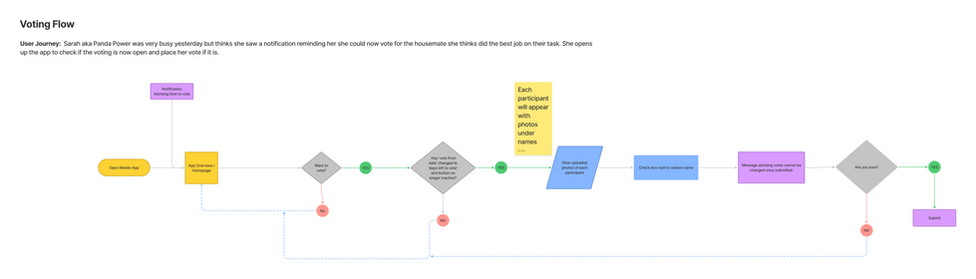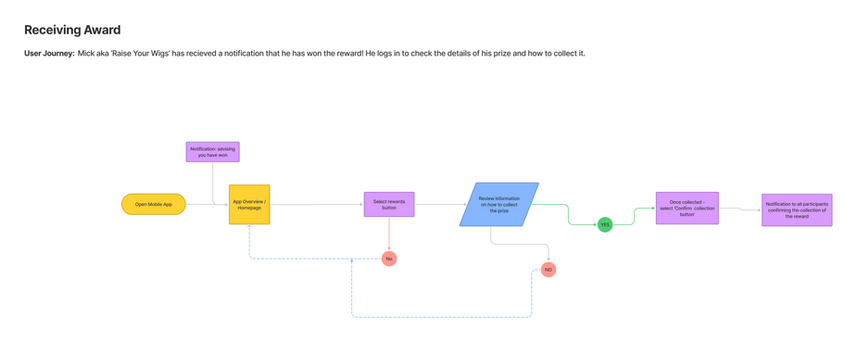Role
User Experience
& User Interface Design
Case Study
Application Design
Project Length
1 month
Brief
What does clean mean to you?
Keeping a house clean can be hard in a house share. Often people have different ideas of what ‘clean’ is, which can cause contention.
Users Should Be Able To :
• Create groups so that cleaning becomes a group activity with a shared responsibility
• Add rewards so that even the most uninspired housemate can be enticed to take part
• Vote so that deciding the winner of a reward/ competition or task is fair and transparent
• Create competitions so that cleaning can become a game where there is an element of healthy competition amongst the group
Deliverables:
• Simple, minimal Mobile App design
• Must Include feature of reward and accountability
I aim to....
Create a simple and engaging mobile app design that will do more than keep track of tasks.
The app should have an element of reward whilst encouraging a shared responsibility. It should be designed with households on a budget in mind.
1. Solution
Main Feature Breakdown
The solution to the brief was a dedicated cleaning application with the main following features.
With regards to style I chose to follow a colourful slightly modern theme with slight 1950's edge to make it fun.

Share the load,
the chores and the
responsibilty

Add a
Group
1.
Make it a competition! Share your new clean regime with housemates for opportunity to win competitions & rewards

Upload a
Photo
2.

3.
Set
Tasks
Set tasks, participants can view all jobs and choose which to accept.
Skill up, get motivated and recognised for your hard work!

Kudos &
Badges
4.
Get incentive!
Agree a reward and get voting. The best of the best wins!

Create a
Reward or Fine
5.
2. Development
1st Draft - Low Fidelity Wireframes
Competitive research was impossible to do as there were no specific cleaning related applications. I therefore decided to approach the project like a task based productivity app, dedicated to cleaning.
In order to kick off the project I created very simple low fidelity wireframes to get a visual idea of the number pages I would need to achieve the goals set out in the brief.
User Flows
To expand on my first draft, I then created a series of User Flows to better understand the steps users might take in order to set up and easily distribute the cleaning tasks.
Below are a number of User Flows with some notes questioning the validity of some of the steps.
2nd Draft - Low Fidelity Wireframes
I then created more detailed low fidelity screens expanding on the elements that were in the first draft. This is where I began to formulate a cohesive design for the App.
3. User Testing
User Interviews
As previously explained, I could not find a precedent for this application. As such, before advancing to time consuming high fidelity screens, I needed to test that the App was a viable idea/ product and something people could see a use for.
I created a prototype based on the second draft screens and asked three participants (who had experienced a house share) to test the product under observational interview conditions.
Prototype Walkthrough

Please see a short video of my low fidelity prototype which I used for the interviews.
Alternatively, click the button below to experience the low fidelity prototype yourself.
As it is low fidelity prototype, there are sections that are not fully responsive. In these instances I asked the participant to describe the responses they expected.
Findings
Following the interviews I created an Affinity Map in Miro to better view my successes, pain points and observations from the interviews and testing.
This map informed the list of considerations below.

Changes to consider based on interviews:
-
Task List/ Overview page to be changed to a 'dashboard' feel to improve 'click-ability' and navigation
-
How to make app and role of administrator less autocratic as can see where this could be an issue in a house share
-
Consider adding different modes down the line – ie room swaps or task pools
-
Improve labelling on elements such as tabs, particularly 'verify'
-
Clearer colour scheme to clarify whether the rooms are colour coded or if the colours relate to group members
4. Styling & Changes
I consider the Prototype testing successful with the participants in that they all agreed they could see a use for the App. Below is a direct quote from a participant:
This would have a been a great App in my university days!
The next step was to work on creating a mood and an identity for the application. So I started to develop a design system. I would then retest the product, with the changes mentioned above.
Onboarding Intro & High Fidelity Prototyping

Two of the participants pointed out during the interviews that:
...Prefer being greeted with a sign in screen as immediately asking for personal data can be intimidating.
In response to this I created onboarding tutorial screens advising what the app is for and how to use it.
This video shows the final scroll through sequence of onboarding content. I intend to test these on the next interviewees.
I also worked on creating an animated intro version for the app. This way the User would not have to scroll through so many screens which could be tedious.
I think it would be good to test the idea with interviewees to see if there is a preference on whether they prefer to watch the video of view the screens to receive the onboarding introduction information.

Flexibility In Design
I worked on the flow of the app and adjusted how the fundamental process of assigning a task, time and a date for a housemate to complete a task was actioned. When speaking with one of the participants during the interviews, they pointed out that you may not be aware of all of the schedules and responsibilities of the other Housemates, so choosing a date for them to complete a task could be problematic.
Therefore in this version the tasks go into a pool and are randomly (via algorithm) assigned to members of the group. The assignee can then choose to accept or reject the task but has to advise a reason why if they choose to reject it, therefore showing accountability to the group.

Next steps
2. I would test the product through observational interviews on small groups of students to refine the flow of the app and iron-out an obvious kinks.
Following this I would like to have a longer study, say 1-3 months to see if these houses/groups are still using the app, this would really confirm the viability of the application.
Participants of the interviews found many uses for the app such as small cleaning groups or parents to set chores for their teenagers etc. Eventually it would be good to test these scenarios in the future as well.
1. Testing and interviews with the high fidelity prototype with participants of the first study as they will be somewhat familiar with the app and therefore able to look at it with a more critical eye. As the application has changed so much from the first draft I do not believe testing with the same group would effect the test negatively.
I think it would be very beneficial to find out what they think of the changes.
Due to time constraints I had to stop the project early however I really enjoyed this project, I found it really enjoyable building an application from the ground up, without any official kind of script or route to follow. It really was a lot of trial and error. The task flows and Affinity map were the most useful tools to building the application.
With more time to complete the project I would have moved on to the next steps outlined above.